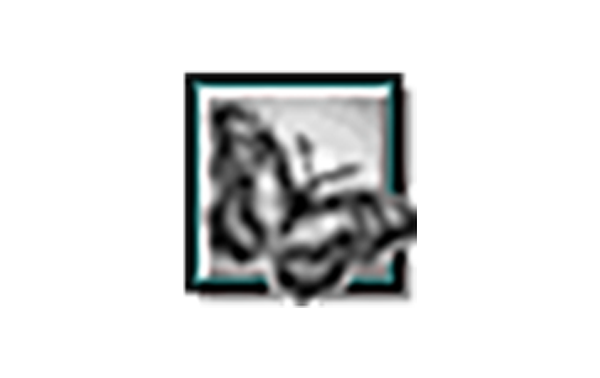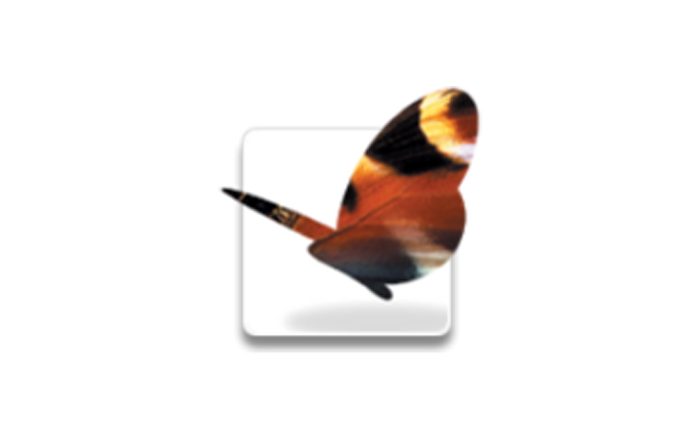What is Adobe InDesign?
Adobe InDesign is software for creating and editing page designing and layout arrangement tools for arranging the contents in making posters, brochures, magazines, newspapers, books, presentations, and eBooks.
Adobe InDesign History
Adobe InDesign is a desktop publishing and page layout designing software application produced by Adobe Inc. and first released in 1999.
Adobe InDesign Version History
Adobe InDesign started its journey 24 years ago and still going on as the most popular user-friendly software in the whole world. But It’s not free you have to paid for subscription monthly or yearly to use it all time but in the subsequent you will get online adobe cloud storage library with adobe stock support and etc. Adobe InDesign start its journey with Windows and macOS software.
How Adobe InDesign Work?
Adobe InDesign is a desktop publishing software application for creating flyers, brochures, magazines, newspapers, and books. Projects created using InDesign can be shared in both digital and print formats. InDesign is used by graphic designers, artists, publishers, and marketing professionals. It is developed and produced by Adobe Systems and is available individually, or as part of the Adobe Creative Cloud. InDesign was previously available as part of the Creative Suite.
Who Uses Adobe InDesign?
InDesign is used for creating print and digital documents including books, flyers, magazines, newspapers and brochures. InDesign is used by graphic designers as well as marketing and communications professionals to create flyers, brochures, magazines, and other content.
What Are Adobe InDesign Features?
Every software or application has its own use and properties in the market. Similarly, Adobe InDesign separates its identity from other applications by its unique features, which come to be very useful for every designer and make his/her work faultless.
- Multiple page use: Adobe InDesign is a type of desktop publishing software that is capable of creating multiple pages in one document. It helps in designing the brochures, annual reports, magazines, images stationery, flyers, posters, books with rich graphics, tables, and professional layouts. Advanced color options for creating color palettes, filling shapes, using gradient color schemes, and mixing different color effects.
- Master page: A master page is defined as by default non-printing page that is used as a template for creating a multi-page document such as newsletter and book or catalog. It is efficient in making headers, footers, page numbers, etc. that will appear on all pages of a publication. A grid feature with anchor points and “snapping” capabilities, allowing you to easily align shapes and lines with accuracy.
- Character and paragraph styles: A character style is a collection of a particular character formatting attributes like font, size, typeface, etc. that can be saved and applied to words or to different character formats in a single click. A library of available fonts with a search capability so you can find the perfect font types to use for your projects.
- Arrangements and fitting: Adobe InDesign gives us the unique feature of arranging the content (shapes, text images, etc.).
- Text wrap: AdobeInDesign also provides control over text flow around the shapes or images and the space between them.
Here are some of the most common tools group
- Selection Tool: Top beginner tool number one – the Selection Tool (Shortcut: V, Escape), which is the tool activated by default when you first open up InDesign.
- Type Tool: As a beginner to InDesign, you’ll want to get to grips with creating text. InDesign is a publishing program, and as a result is perfectly designed for creating pro-standard typography. The Type Tool (T) is your gateway tool to putting together your very own text-based designs.
- Frame Tool: The Frame Tools are all marked out by the ‘X’ across their symbol in the Tools panel. These tools are essential if you’re a beginner looking to create image-based designs. Frames are used to insert photos, illustrations or backgrounds into InDesign.
- Pen Tool: The Pen Tool is my favorite, but by far one of the hardest tools to master. You draw by clicking on the point where you want to start, and before unclicking, hold and drag the cursor to make a curve. Then you click on the next point where you’d like to continue your shape, hold and drag the cursor, etc.
What Are the Benefits of Using InDesign?
Every digital designer will tell you Adobe software products are better than others. But why? Why not choose another program with similar capabilities? What are the benefits of Adobe InDesign for page layout versus other competitors, such as to Microsoft Publisher?
Here are 8 compelling reasons to choose InDesign for your next project:
1. Adobe InDesign offers the best output project features.
The features that InDesign CC offers to see a design layout from start to finish are incredibly robust. Considering its output for any given project, Multiple Platforms Usage allows you to design a document with horizontal and vertical variants in layout by using the Layout> Alternate Layout tool or the Pages panel menu. Liquid Layouts also allow designers to layout content for different page sizes and device platforms.
2. Adobe InDesign produces greater quality content for print and digital.
Any designer will tell you the quality of content is phenomenal in InDesign. When it comes to fine-tuning your file’s text and graphics, the software’s editing capabilities are as low as a .001-degree precision. Not to mention the user control offered within any page and the manipulation of its typography, colors and styling.
3. Adobe InDesign makes collaboration and sharing assets with your team easy.
CC libraries, saved on the Cloud, makes it easy for your teammates to create and share photos, color schemes, icons, logos, type styles and more! Any team member with Adobe CC can open and edit files (with your permission of course). This is a huge time-saver and will increase your productivity.
4. Adobe InDesign saves you time.
Here’s just a couple features in InDesign that will speed up your workflow so you can deliver quicker.
Layers-Allowing you to organize your project by element will keep everything organized in your doc and allow you to quickly switch to the piece you are working with.
Pages/Master Pages-Allows you to create and save a page style to reference later and reuse again.
Style Groups- Use styles again too by making use of paragraph, character, object and text style groups to save and reuse throughout your document.
5. Adobe InDesign comes with full support.
As an Adobe Member, the support available to you is extensive. You may feel
The Support Community also is an online forum where you can ask questions, find your answers, learn from experts and share your knowledge.
6. Other adobe software can be used in conjunction with InDesign.
Adobe InDesign shares a direct integration with other Adobe programs, like Adobe Bridge (creative asset manager), Adobe Photoshop or Illustrator. If you are searching, creating and editing images, they are linked within InDesign and you can quickly toggle back and forth between the programs while working. Another bonus is the built-in connection to Typekit, Adobe’s full free font library. Easily manipulate text using the font export formatting option.
7. You join the adobe community.
Adobe really is a family. Once you become an Adobe member you can try any other CC programs on a trial basis. This allows you to explore other top Adobe products, including Adobe Photoshop CC, Adobe Illustrator or Adobe Premiere Pro. You also can get access to their stock photo site, Adobe Stock, or Spark Post, which gives you unlimited social and branding templates. Adobe Help supplies you with tutorials and templates for all of its software.
8. Adobe InDesign is the industry standard choice and trusted by professionals.
Learn and use the #1 software by the world’s leading design company. Visual Persuasion offers expert instruction from industry professionals who live and breathe Adobe software. We offer a wide array of classes including Adobe’s most popular applications, one of which is InDesign CC.
Whether you’re in manufacturing, the restaurant industry or automotive sales, your business can likely benefit from using InDesign.
Adobe InDesign File Formats
Text can be imported from MS Word, or MS Excel.
| Use | File Format | Type Of File |
| Can open files with | indd, indl, indt, indb, inx, idml, pmd, xqx | A document, Library file, Template, Book, Interchanger, Markup Language, Adobe page Marker, QuarkXPress. |
| New files created in | indd, indl, indb | A document, Library file, Template, or Book. |
| Files can be saved as | indd, indt | Document and Template. |
| Exportable Formats | .pdf, .eps, .fla, .swf, .idml, .jpg, .xml, .txt, .icml, .rtf | Portable Document Format, Encapsulate PostScript, Flash CS5 Professional, Shockwave Flash, InDesign Markup Language, JPEG, Extensible Markup Language, Adobe InDesign Tagged Text, Adobe InCopy Document, Text Format. |
| Files with combination of graphics and text | .tiff, .gif, .jpg,.jpeg, .bmp, .eps, .mp3, .mov, .avi, .mp4, .flv, f4v, .swf, .rtf, .xls, xlsx, .doc, .docx, .txt, .indd, .pdf, .psd, .ai, .sct, .png, .pcx, .emf, .wmf, .pict, .dcs | Tagged Image File Format, Graphics Interchange Format, Joint Photographic Experts Group, Bitmap, Encapsulated PostScript, MPEG Audio Layer, QuickTime Video, Audio Video Interface, MPEG-4 Video, Flash Video, Shockwave File, Rich Text Format, Microsoft Excel documents, Microsoft Word document, Text documents, InDesign document, Portable Document Format, Adobe Photoshop, Adobe Illustrator, SciTech CT, Portable Network Graphic, PC Paintbrush File format, MS Windows Enhanced Metafile, MS Windows Metafile, Picture file format (Mac), Desktop Color Separation. |
| Other Files | .xml, .html | Extensible Markup Language, Hypertext Markup Language. |
To Download & Install Adobe InDesign
It’s too easy to installing Adobe InDesign for the first time in any device you just have to go Adobe website (https://www.adobe.com) and search for Adobe InDesign then download (https://www.adobe.com/products/indesign/free-trial-download.html) InDesign. Then it will download Adobe Creative Cloud installer after installing it is will ask you to login or create an Adobe account if you already have an account then login or create an account then login. After that you can start 7 days free trial or get the Adobe subscription (Adobe InDesign Single App – US $20.99/mo – Get InDesign on desktop as part of Creative Cloud. [https://www.adobe.com/products/indesign.html]) there are many ways to purchase the subscription. After selecting your relevant subscription, you are ready to use Adobe InDesign.