What is Adobe Audition?
Adobe Audition is a stand-alone audio editing and sound-mixing program that allows you to edit and apply effects to the audio from video footage. Audition includes multitrack, waveform, and spectral display for creating, mixing, editing, and restoring audio content.
Adobe Audition History
Adobe Audition was released on August 18, 2003.Adobe Audition is a professional audio editing software developed by Adobe Systems. It has a rich history that dates back to its origins as Cool Edit Pro, before it was acquired by Adobe.
Adobe Audition Version History
Adobe Audition started its journey20 years ago and still going on as the most popular user-friendly software in the whole world. But It’s not free you have to paid for subscription monthly or yearly to use it all time but in the subsequent you will get online adobe cloud storage library with adobe stock support and etc.Adobe Audition start its journey with macOS software then year later Windows software came.
| Version | Release Date | Logo | Important Features Added |
| Audition 1.0 | August 2003 | Initial version after Adobe’s acquisition of Cool Edit Pro. Basic audio editing and multitrack capabilities. | |
| Audition 2.0 | January 2006 | TRedesigned user interface, improved audio editing, non-destructive editing, enhanced multitrack capabilities, and more effects. | |
| Audition 3.0 | November 2007 |  | Spectral frequency display, enhanced multitrack editing, improved performance, and additional effects. |
| AuditionCS5.5 | April 2011 |  | Part of Adobe Creative Suite 5.5, focused on integration with other Adobe applications, streamlining audio post-production workflows. |
| AuditionCS6 | March 2012 |  | It included faster and more precise editing, real-time clip stretching, automatic speech alignment, EUCON and Mackie control surface support, parameter automation, more powerful pitch correction, HD video playback, new effects, and more features. |
| AuditionCC | June 2013 |  | Transitioned to a subscription-based model through Adobe Creative Cloud, receiving regular updates and cloud-based features. |
| Audition CC 2014 | June 2014 |  | Introduced Remix and other new features. |
| AuditionCC 2015 | June 2015 |  | Added a new, more modern user interface, enhanced features like Essential Sound panel. |
| AuditionCC 2017 | November 2016 |  | Introduced the Essential Sound panel, improved multitrack editing, and more advanced features. |
| AuditionCC 2018 | October 2017 |  | Enhanced audio cleanup and restoration tools, better multitrack editing, and more. |
| AuditionCC 2019 | October 2018 |  | Improved workflow with Premiere Pro, enhanced audio ducking, and more. |
| Audition2020 | May 2020 | 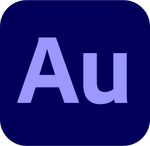 | Introduced features like Auto Ducking and more improvements to the Essential Sound panel. |
| Audition2021 | February 2021 | 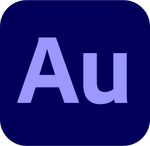 | Continued enhancements to audio editing, improved support for hardware controllers, and other improvements. |
| Audition2022 | October 2021 | 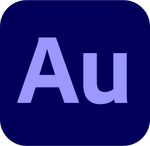 | Relinking a clip can select the wrong channels from the source file and change the channelization of the clip. |
| Audition2023 | October 2022 | 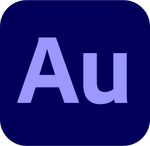 | Alpha channel rendered as green video: The alpha layer should render black. |
How Adobe AuditionWork?
Adobe Audition is a versatile audio editing software used by professionals and creators. It records and edits audio, offering tools for cutting, pasting, and applying effects. Its multitrack view aids mixing, while noise reduction tools enhance quality. It integrates with Adobe’s suite, exports in various formats, and provides an intuitive interface for efficient audio production.
Who Uses Adobe Audition?
Audio Engineers and Producers: Professionals who work with sound, music production, and audio post-production use Adobe Audition for tasks like mixing, editing, and adding effects to audio tracks. Like Musicians, Podcasters, Voice Over Artists, Video Editors, Content Creators, Sound Designers, Broadcast Professionals, Educators, Freelancers and Hobbyists.
Overall, Adobe Audition caters to a broad range of individuals and industries that require audio recording, editing, mixing, and production capabilities.
What Is Adobe Audition Features?
Adobe Audition offers a wide range of features for audio recording, editing, mixing, and production. Here are some of its key features:
- Multitrack Editing: Work with multiple audio tracks simultaneously, arranging and mixing them in a multitrack environment for complex audio projects.
- Waveform Editing: Edit audio directly on the waveform, making precise cuts, adjustments, and enhancements.
- Effects and Processing: Apply a variety of audio effects, including EQ, compression, reverb, delay, chorus, and more, to enhance the sound quality and create unique sonic textures.
- Noise Reduction and Restoration: Remove background noise, clicks, pops, and other unwanted artifacts from audio recordings using advanced noise reduction and restoration tools.
- Pitch Correction and Time Stretching: Adjust the pitch and timing of audio clips without affecting the overall quality, useful for correcting vocals and altering audio tempo.
- Spectral Frequency Display: Visualize the frequency content of audio using the spectral display, allowing for detailed analysis and manipulation.
- Batch Processing: Automate repetitive tasks by applying effects and processing to multiple files at once.
- Audio Analysis Tools: Use tools like amplitude statistics, phase analysis, and frequency analysis to gain insights into the characteristics of your audio.
- VST and Audio Unit Support: Integrate third-party virtual instruments and audio effects through VST (Virtual Studio Technology) and Audio Unit plug-ins.
- Automation: Create dynamic changes in volume, panning, and effect parameters over time by adding automation to tracks.
These features make Adobe Audition a powerful tool for professionals and enthusiasts involved in audio recording, editing, mixing, and production across various industries.
Here are some of the most common tools group
Adobe Audition offers a variety of tools that are commonly used for audio editing and production. Here are some of the most common tools you’ll find in the software:
- Selection Tool: Allows you to choose and manipulate audio regions within the waveform.
- Razor Tool: Splits audio clips at specific points, enabling precise cuts and edits.
- Time Selection Tool: Highlights a specific portion of the waveform for focused editing.
- Zoom Tool: Enlarges or reduces the view of the waveform for detailed editing and fine-tuning.
- Envelope Tool: Shapes volume and panning changes over time using adjustable envelopes.
- Effects Rack: Houses a collection of audio effects and processors for creative sound manipulation.
- Spectral Frequency Display: Visualizes audio frequencies for advanced analysis and editing.
- Noise Reduction Tools: Removes or reduces unwanted noise and artifacts from recordings.
- Dynamics Processing: Controls audio dynamics using tools like compression, limiting, and expansion.
- Pitch Correction: Adjusts pitch and corrects intonation in vocals or instruments.
These tools represent a fundamental set of features that make Adobe Audition a versatile and powerful tool for audio professionals and enthusiasts.
What Are the Benefits of Using AdobeAudition?
Using Adobe Audition offers numerous benefits for audio professionals, musicians, podcasters, and content creators. Some key advantages include:
- Professional Audio Editing: Adobe Audition offers a powerful and intuitive platform for precise and professional audio editing, allowing you to create polished and high-quality audio content.
- Advanced Effects and Processing: The software provides a wide range of audio effects and processing tools, enabling you to enhance and shape your sound with creative effects, EQ, compression, and more.
- Multitrack Mixing: Audition’s multitrack view allows you to work with multiple audio tracks simultaneously, making it ideal for mixing music, podcasts, and other multi-layered audio projects.
- Podcasting Features: With specialized tools for podcasting, such as automatic loudness matching, voiceover recording, and royalty-free sound effects, Adobe Audition streamlines the podcast production process.
- Seamless Integration: Audition seamlessly integrates with other Adobe Creative Cloud applications like Premiere Pro and After Effects, enabling smooth collaboration and a cohesive audio-to-video workflow.
These benefits make Adobe Audition a preferred choice for professionals and enthusiasts seeking a comprehensive and efficient audio editing and production solution.
To Download & Install Adobe Audition
It’s too easy to installing Adobe Audition for the first time in any device you just have to go Adobe website (https://www.adobe.com) and search for Adobe Audition then download (https://www.adobe.com/products/audition/free-trial-download.html)Audition. Then it will download Adobe Creative Cloud installer after installing it is will ask you to login or create an Adobe account if you already have an account then login or create an account then login. After that you can start 7 days free trial or get the Adobe subscription (Adobe Audition Single App – US $20.99/mo – Get Audition on desktop as part of Creative Cloud. [https://www.adobe.com/products/audition.html]) there are many ways to purchase the subscription.After selecting your relevant subscription, you are ready to use Adobe Audition.




